How to Get Started With RSS

As our readers know, Murmel is all about incorporating open standards of information distribution. Alongside emails, we offer every Murmel customer the ability to receive instant updates about the latest trending news and stories using an open standard that has been at the core of what made the Web what it is today - RSS.
This short introductory post will get people more familiar with RSS and how they can benefit from it.
What is RSS?
An RSS (Really Simple Syndication) feed is an online location that contains information about every piece of content published by a website. When a site publishes new content, it includes information about that content, such as its full-text or a summary, date of publication, author, link, etc.
As a consumer of information why do I need RSS?
RSS is a technique for people who produce information on the Internet to let potential readers know when new content is available. Instead of actively going to your favorite websites to see whether they've been updated, RSS notifies you when a website has been updated without you having to do anything.
Is RSS still used?
RSS has existed since the early 2000s. It has been instrumental for the wide adoption of information, and content generation on the Web, before the days of social media. Despite the rise of Twitter and Facebook, the popularity of RSS has kept growing over the decades. However, people's attention has shifted towards using those two platforms as their primary sources of information. Still, RSS is a preferred choice for content consumption and distribution among professional audiences, particularly among bloggers and podcasters.
How do I subscribe to and read RSS feeds?
There are multiple great options out there. Among the easiest to start with it Feedly, but you can also check out dedicated RSS readers for any platform and operating system. Our favorite reader for iOS and macOS is Reeder. The great thing about RSS is that you don't need a reader in order to get notified about news. There are multiple RSS integrations in many popular apps out there, including Slack.
Check out the video below to get more information:
How do I find my Murmel RSS feed?
Every Murmel account has its own dedicated RSS feed. You can find it by clicking on the Settings toggle inside your home page. Copy it and paste it in your favorite RSS reader. The next time a trending link makes it into your Murmel feed, you will get a notification inside your RSS reader of choice.
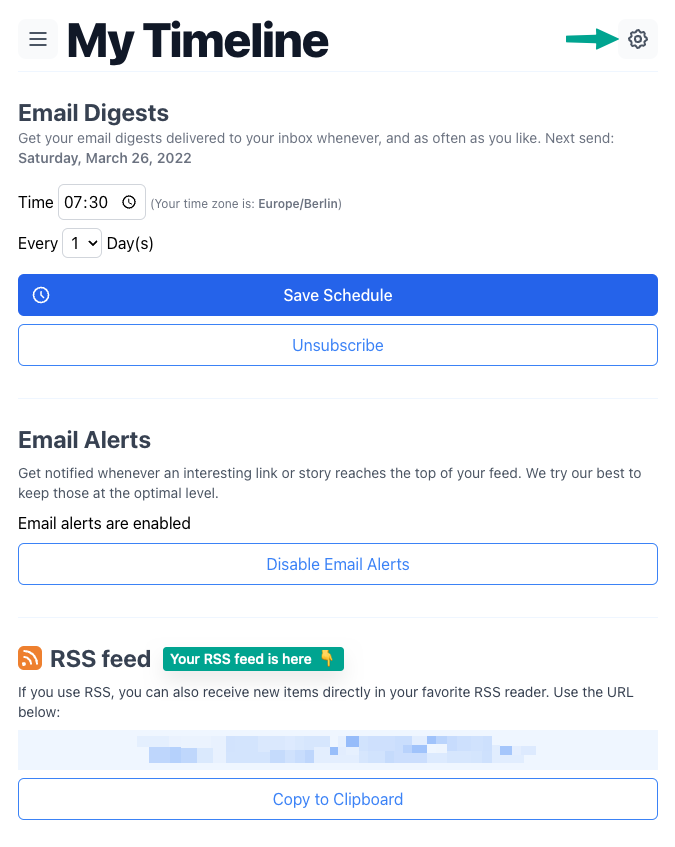
We hope that you will enjoy it and increase your productivity with it. Don't hesitate to have a chat with us if you have a specific use case where RSS can help derive more value to your business.
